How to Start a Blog:
I’ve wanted to be a published writer since I was in the 8th grade. I was in critique groups and attended writer’s conferences and kept my rejection letters in a growing folder on my desk, along with my disappointment.
Do you know how I became an author? By writing every day on this blog.

If you’ve got something to say or if you just want to share cute kid pictures with Grandma, your latest recipe creation with hungry people or the DIY project that would make McGeyvor look like an amateur, I have some advice for you: go for it.
Starting a blog is great for all of the above.
Maybe you’ve thought about starting one, but it seems complicated… For years, I’ve been answering the same question in emails, at church, and once on the dairy aisle at the grocery store: How do I start a blog?
I’ve sent email snippets and texted answers here and there, but I wanted to create a permanent spot to send people. So that’s what this is. More than 8 years ago, I started my blog with one riveting story about the tooth fairy on the wrong platform, with an iffy host and fuzzy pictures under a different name. I wish I’d read this post 8 years ago when I first hit publish.
You can start a blog in 3 easy steps. And I’m going to tell you how:
Disclaimer: Please note that a couple of these links are affiliate links and I will earn a commission if you purchase through them.
1. Shop: Get a domain name and a host
2. Move in: Install WordPress
3. Decorate: Make it look good
Your domain name and host:
What do you want to call your blog? I spent days considering this question. I wrote down everything that came to me. A lot of people use their names, but I wanted something people would remember. My blog name sort of found me (after 5 visits to the ER in one month with my accident-prone family). Once you have some possible names, go to a hosting site (I think Bluehost is the best place to get started after asking around all these years later) and see if any are available. 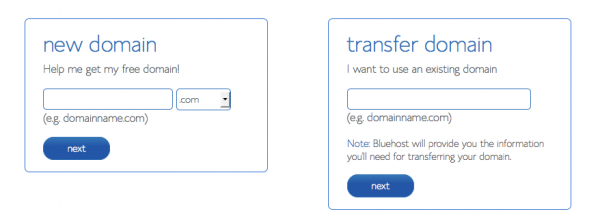
Once you decide on a domain name, you can pick your plan. There are several affordable options (as little at $3.95 a month)–but I think you’d be fine with the Starter Plan since you can always upgrade later if needed.
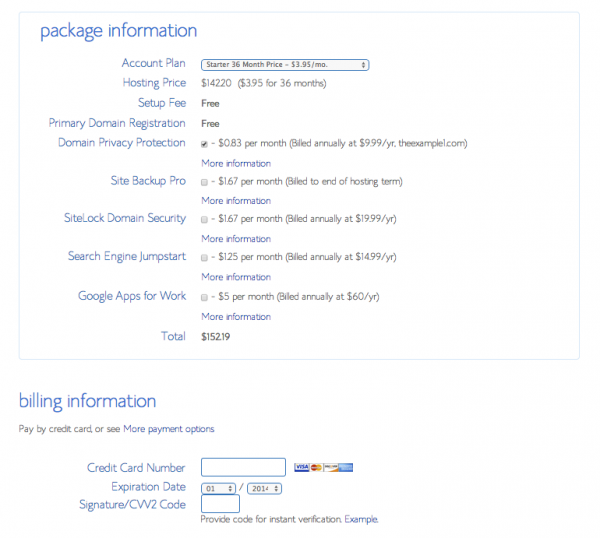 Next, you’ll need to host your domain name. Hosting is like paying for a space for your blog on the Internet. If you use Bluehost, you get your domain for free. (Once my blog hit a certain amount of traffic, I moved it to its own server to help keep it up and running all the time).
Next, you’ll need to host your domain name. Hosting is like paying for a space for your blog on the Internet. If you use Bluehost, you get your domain for free. (Once my blog hit a certain amount of traffic, I moved it to its own server to help keep it up and running all the time).
Installing WordPress:
I wish I had started on WordPress. I lost hundreds of posts when I migrated from Blogger several years ago. Blogspot is a free platform that is an easy set up. But if you have ambitions of growing your blog, I wouldn’t use it. WordPress is the software you use to add your blog posts to. It’s really easy to use. If you use Bluehost, you can login to the Website Builder section and choose WordPress. Basically you hit “Install”; make sure the right domain has been chosen (with your catchy new blog name); click the Terms and Conditions box and then “Install Now.” Easy! You’re so smart.
Once it’s complete, jot down the URL, username and password under the View Credentials tab. You’ll use your username and password to log into your blog.
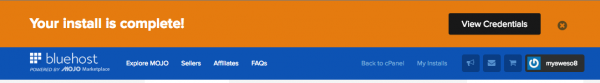
Make it Look Good
I’m not going to pretend I know a thing about making a blog look good. I’ve been using Erin from Design by Insight for years to do that. She’s got reasonable rates and she fixes everything I break. Once I paid her for my initial design several years ago, now I just do some a la carte things occasionally. But if you’re willing to try on your own, WordPress has some awesome free themes. Or you can pay and get something with a little more umph, like the Genesis theme (that Erin has customized) on my blog. Go ahead, you can move things around and make your new home look fabulous.
